在许多网站上,滚动到底部通常表示“加载更多内容”。例如,在 facebook 或 instagram 上,滚动到页面底部会导致自动加载更多内容。
但是,您如何确定用户是否滚动到页面底部?使用 Javascript 非常容易。
如何检查用户是否滚动到底部#
要检查用户是否在页面底部,请使用以下代码:
document.addEventListener('DOMContentLoaded', function(e) {
document.addEventListener('scroll', function(e) {
let documentHeight = document.body.scrollHeight;
let currentScroll = window.scrollY + window.innerHeight;
// When the user is [modifier]px from the bottom, fire the event.
let modifier = 200;
if(currentScroll + modifier > documentHeight) {
console.log('You are at the bottom!')
}
})
})
不相信我?尝试滚动到此页面的底部以查看它的实际效果。
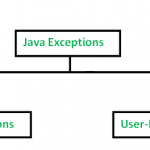

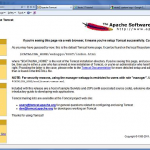


![21 个最佳 Javascript IDE 和代码编辑器 [CSS、HTML、JavaScript] 21 个最佳 Javascript IDE 和代码编辑器 [CSS、HTML、JavaScript]](https://www.code8cn.com/wp-content/uploads/2022/10/image-219-150x150.png)